
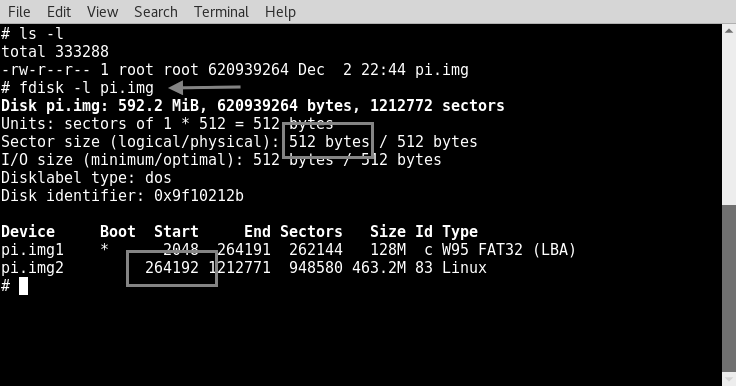
- W95.IMG COPY.SH HOW TO
- W95.IMG COPY.SH SERIAL
- W95.IMG COPY.SH ARCHIVE
- W95.IMG COPY.SH SERIES
- W95.IMG COPY.SH ZIP
The first partition contains the ASA general firmware ( asa*.bin) and the ASDM firmware ( asdm*.bin), as well as a few other files such as the grub configuration: # mkdir /mnt/qcow2
:no_upscale()/cdn.vox-cdn.com/uploads/chorus_image/image/60994961/44532959_3abdc800_a6a9_11e8_97e4_858987f663d1.0.png)
I/O size (minimum/optimal): 512 bytes / 512 bytes

Sector size (logical/physical): 512 bytes / 512 bytes We see that it contains two partitions: # fdisk /dev/nbd0 -lĭisk /dev/nbd0: 9126 MB, 9126805504 bytesġ28 heads, 32 sectors/track, 4352 cylinders, total 17825792 sectors # qemu-nbd -connect=/dev/nbd0 asav971.qcow2 Then we mount it using the qemu-nbd command: # modprobe nbd We first need to load the Linux nbd driver. The qcow2 format is used by QEMU and is natively supported by Linux.
W95.IMG COPY.SH SERIAL
We need to specify -g to enable gdb and -s /dev/ttyS0 (note the difference with /dev/ttyUSB0) to ask gdbserver to listen on the serial line. l : Start Lina in pthread mode (not process)
W95.IMG COPY.SH HOW TO
Lina_monitor‘s usage gives hints about how to attach gdb: -a : Number of Lina instances to run #echo "/asa/bin/lina_monitor -l -g -s /dev/ttyUSB0 -d" > /tmp/run_cmd # Use -s to specify a serial device other than the default /dev/ttyS1 It can be extracted using the cpio utility: _$ mkdir rootfs Note that initrd contains the whole filesystem.
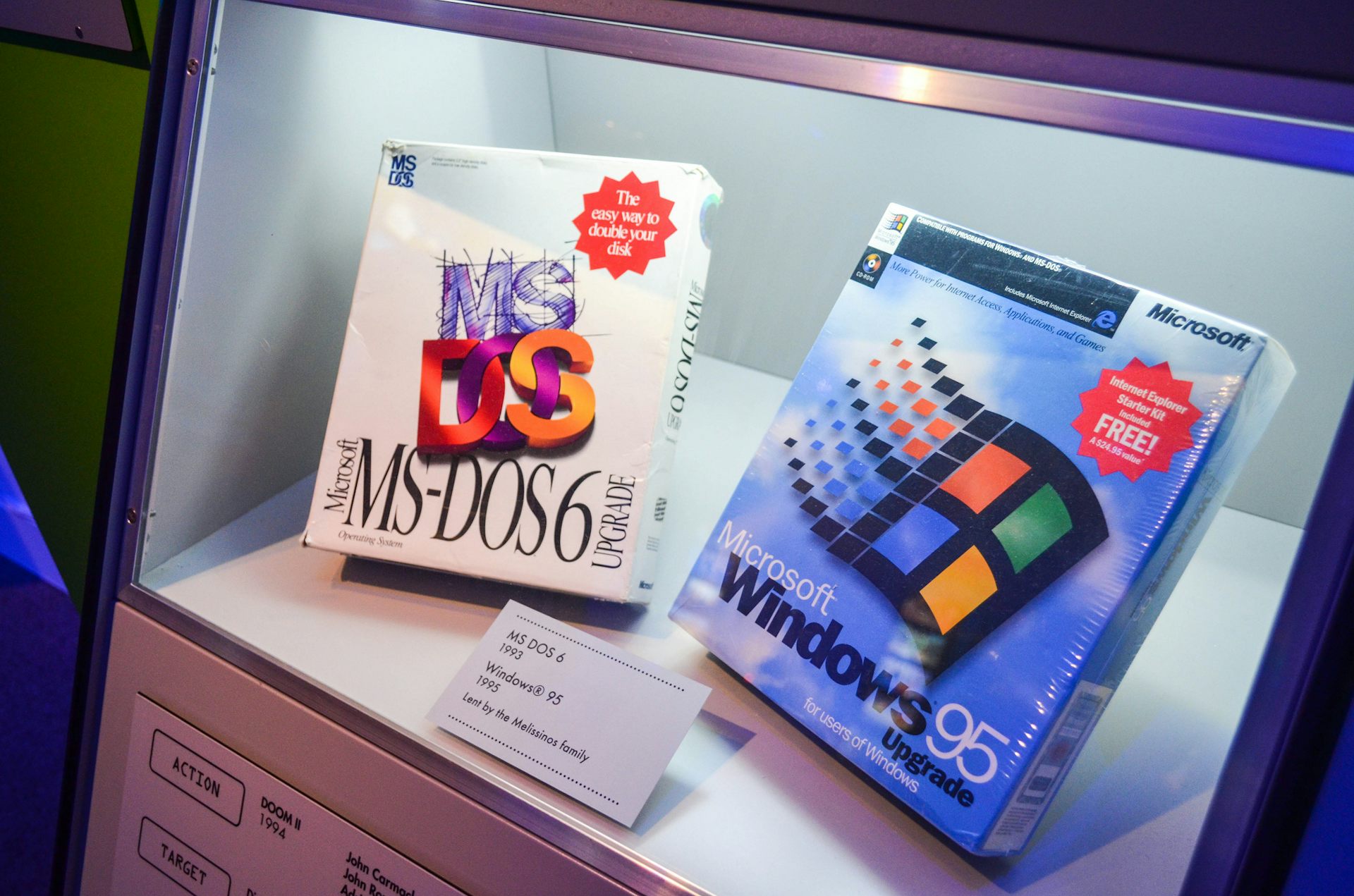
the initial root file system mounted at boot. the non-compressed Linux kernel executable.
W95.IMG COPY.SH ARCHIVE
_/rootfs.img: ASCII cpio archive (SVR4 with no CRC)Ģ347E is vmlinux i.e.
W95.IMG COPY.SH ZIP
_/1AE2D9A.zip: Zip archive data, at least v2.0 to extract You’ll have different names depending on the firmware you extract, but the important files here are 2347E and rootfs.img. bin file and the following extraction applies: $ binwalk -e asa924-k8.binħ5000 0x124F8 SHA256 hash constants, little endianġ44510 0x2347E gzip compressed data, maximum compression, from Unix, last modified: 04:53:23ġ501296 0x16E870 gzip compressed data, has original file name: "rootfs.img", from Unix, last modified: 05:19:52Ģ7168620 0x19E8F6C MySQL ISAM index file Version 4Ģ8192154 0x1AE2D9A Zip archive data, at least v2.0 to extract, name: com/cisco/webvpn/csvrjavaloader64.dllĢ8773362 0x1B70BF2 Zip archive data, at least v2.0 to extract, name: AliasHandlerWrapper-win64.dll bin files, the qcow2 format is documented as part of the QEMU project and it can be mounted on Linux using the qemu-nbd tool. binwalk works by recognizing file formats inside the binary firmware a.k.a. We use the usual firmware analysis tool binwalk as detailed by Exodus Intel, Silent Signal and the RiskSense article noted earlier. The asa*.bin files are a proprietary format and we don’t need to understand it all for now. The first step is to extract interesting files from the firmware. If you do so, you should check the MD5 against Cisco’s website to avoid any backdoor or hilarity. You might have to dig through a few different results to flesh out your collection, though. Note that many firmware files can be found on your favorite search engine with some smart pattern matching.
W95.IMG COPY.SH SERIES
You can refer to introductory article of our blog series for an idea as to what the naming conventions of these firmware files indicates. For instance, you can get 32-bit firmware for an ASA5505, 64-bit firmware for an ASA 5512-X or 64-bit firmware for ASA GNS3. Collecting firmwareĬisco allows you to download firmware files from their official website if you have bought a router with a specific license. If you want to have a summary of these tools, you can go to the end of this article. It also describes a small collection of Python and bash scripts we are releasing to help automate some of this process and ease the handling of a large corpus of firmware files. This post explains the general approach of manually extracting and repacking firmware files. Note that some similar automated target analysis and retrieval from lina was done by RiskSense in their work related to adding 9.x targets to the Equation Group EXTRABACON exploit. We did most of our analysis on a collection of approximately 170 Cisco firmware files ranging from 8.0.x to 9.7.x. Most importantly, we needed to mine exploit targets for both CVE-2016-1287 and CVE-2016-6366 and to apply patches or changes to specific versions prior to booting. If you haven’t already, we recommend that you read the introduction article prior to this one.ĭuring our research, we ended up wanting to analyse a large number of Cisco ASA firmware files. This article is part of a series of blog posts.


 0 kommentar(er)
0 kommentar(er)
